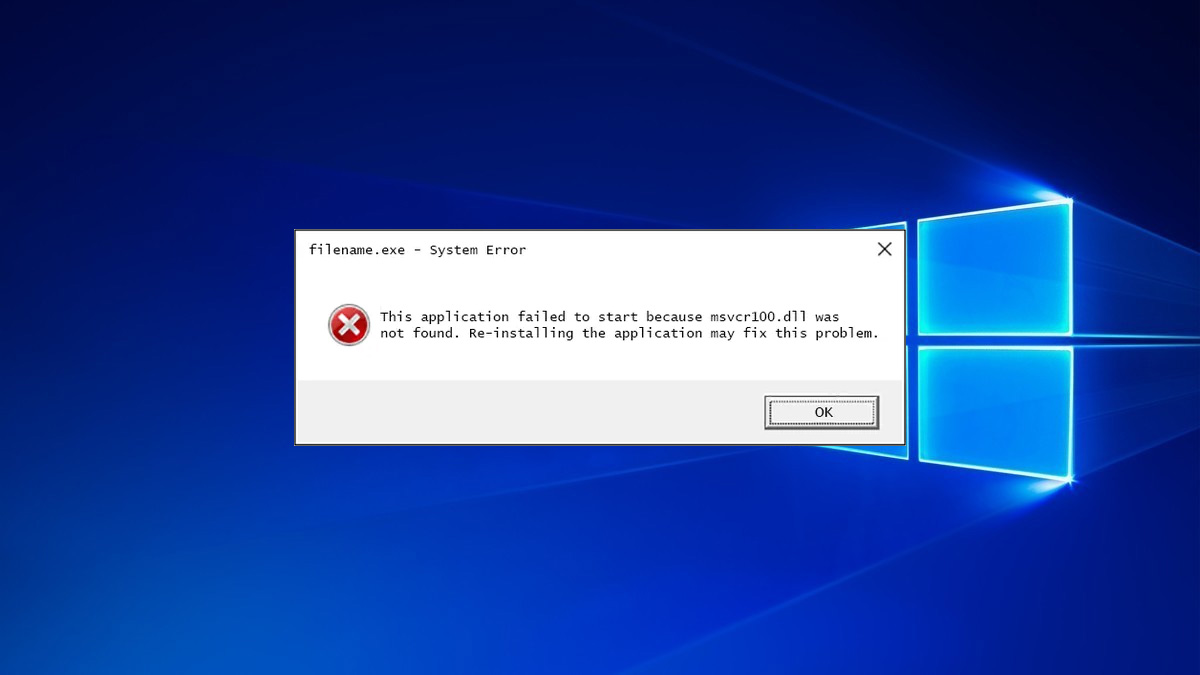
- Download the Microsoft Visual C++ 2010 Service Pack 1 Redistributable Package MFC Security Update and run it. This will replace/restore the msvcr100.dll with the most recent copy provided by Microsoft. You're given several download options from Microsoft for this update, based on the version of Windows you have installed - x86 (32-bit) or x64 (64-bit).
- Run a virus/malware scan of your entire system. Some msvcr100.dll errors could be related to a virus or other malware infection on your computer that has damaged the DLL file.
- Copy the msvcr100.dll file from the \System32\ folder and paste it into the \SysWOW64\ folder. This works if you already have the DLL file in the 32-bit folder (System32) but are having troubles with 64-bit programs accessing it. The full paths of these folders are C:\Windows\System32 and C:\Windows\SysWOW64\. Just right-click and copy the DLL file from the first folder, and then paste it into the second.
- Install pending Windows updates.
- Download dll fixer and scan your pc, it's automatically updated missing dll files
How to Fix Msvcr100.dll Not Found or Missing Errors

Reviewed by
Geekforge
on
July 30, 2018
Rating:
5
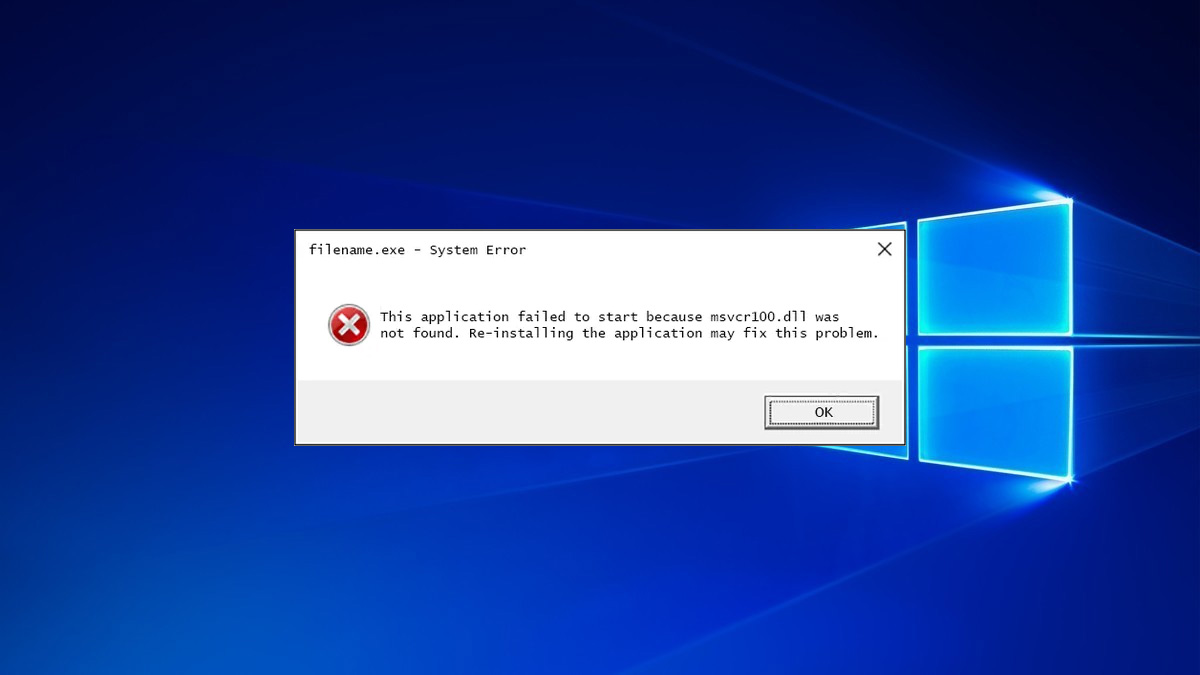








No comments: